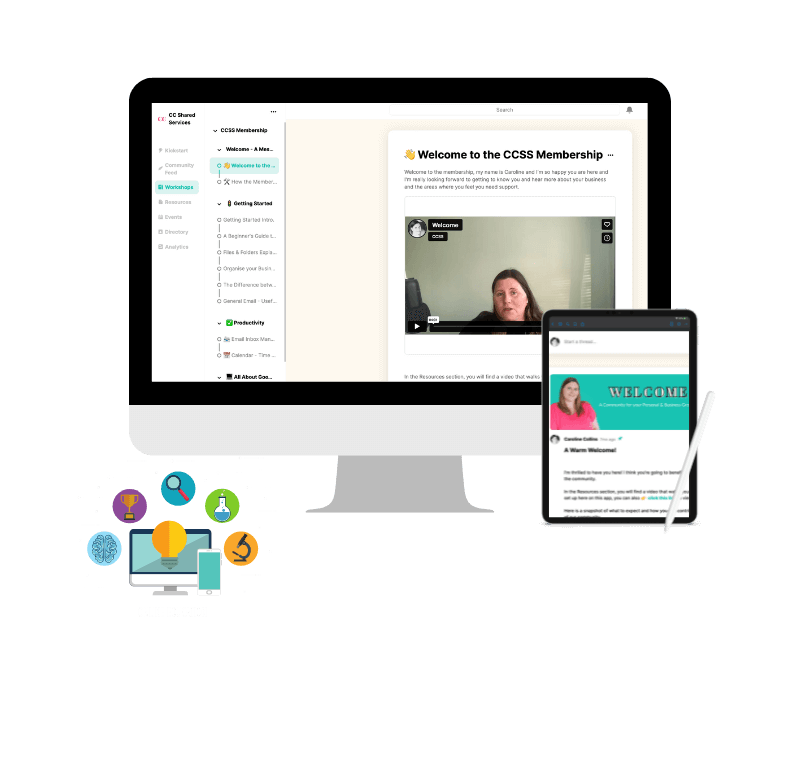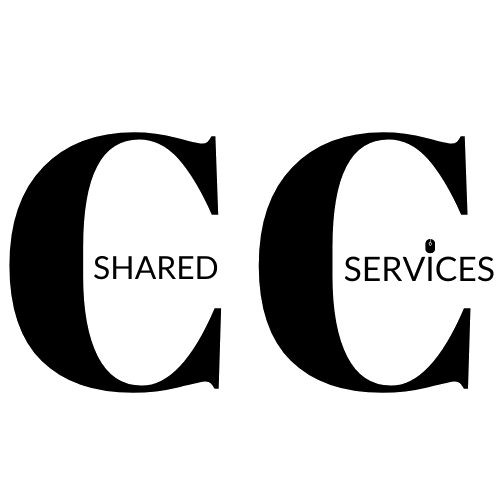You may have never really given much thought to the difference between emailing & email marketing – until you were told that you should be doing email marketing for your business. You probably thought “well I do actually do email marketing for my business” but do you really?
You might use email for your business but email marketing is a whole other beast.
In this blog I will break down some of the differences between the two, so that you will know if you email for business or, if you are in fact, email marketing for your business (or both).
WHAT IS EMAILING FOR BUSINESS
When emailing for business, you are communicating directly with people, or businesses, through your regular email service. This includes:
- 2-way email conversations
- You will be using email for your business admin conversations
- Sending documents and/or other attachments
- Receiving email communication from other businesses
- Receiving transactional messages from other businesses
- You may be using your email for customer support/queries
- Integration of email/calendar communications
Gmail & Outlook are probably the most popular email services that are used for regular email communication.
WHAT IS EMAIL MARKETING
When email marketing for your business, you are communicating to people, or businesses, through a series of emails, or one-off broadcast emails that are sent to many recipients. There are usually a number of objectives for email marketing, here are some examples:
- Using email marketing for brand/business awareness
- To convert leads into customers
- To facilitate your list building activities
- Transactional emails from your business to your customers.
Email Marketing Software is required to facilitate your email marketing activity and to ensure you are complying with the email marketing regulations such as GDPR, CAN-SPAM etc.
There are many email marketing software providers out there, some are free, others will have a monthly/annual fee. The more features you require, the greater the need for a pro version. Some of the popular ones are:
- Mailchimp
- MailerLite
- ConvertKit
- Active Campaign
- Flodesk
Email Marketing often needs to be adapted to the needs and the behaviours of your leads/customers. This means that certain emails are sent to a specific group of people based on what they have shown interest in, or taken action on before.
You will know what they have shown interest in, or taken action on before because each lead (person who has signed up to join your email list) should be tagged when they join your list.
These tags tell you how your leads came to be on your email list, or what they have purchased from you in the past. You create the tags yourself inside your email marketing software by creating a name tag that makes sense to you and for your business. For example: Purchased – Product A.
Transactional emails from your business are mostly done using your email marketing software. These are automated emails that make your life easier because you don’t have to manually email every individual customer/lead who signs up to your list, or purchases a product from you.
Examples of some automated transactional emails are:
- Order Confirmation emails
- Shipping information
- Thank you emails
- Password reset emails
The points listed below will show you some of the differences emailing and email marketing for business:
WHY YOU CAN’T USE GMAIL/OUTLOOK FOR EMAIL MARKETING
- It’s not designed for that purpose
- You can’t automate emails based on particular actions or behaviours (triggers)
- No ability at present to comply with email marketing regulatory requirements
- It would be an extremely manual and difficult process to manage and there is a high possibility of information getting missed or deleted.
- You won’t get the complete historical information about each contact in one view
- Limited reporting features for your email activity
- There is a limit on the number of contacts and the number of emails you can send
- Bulk email sends may be flagged as suspicious emails
WHY YOU CAN’T USE YOUR EMAIL MARKETING SOFTWARE FOR REGULAR EMAILING
- It was not designed for that purpose
- You can’t receive emails through your email marketing software (there is no inbox as such).
- No ability to create a folder/filing system for your emails
- No guarantee of email deliverability into the contact’s inbox
- Some email marketing software providers do not allow attachments
WHERE THERE MAY BE CROSSOVER BETWEEN THE TWO
- Many small businesses use their regular email service such as Gmail or Outlook to send canned email responses for Customer Support queries.
- More established businesses use a Customer Relationship Management (CRM) system for customer support emails. The crossover happens when a customer sends an email to your business email address and you receive and respond to that email through your CRM system, you can do this because your regular email service and CRM are integrated.
- Some CRMs will allow for Email Marketing activity and others are just about managing the customer relationship with information that is stored.
HOW USING BOTH CAN WORK WELL FOR YOU
- An organised Email Inbox for your business emails
- A clear separation between business activity and email marketing activity
CCSS Membership
I have an entire workshop dedicated to ‘Email Marketing for beginners‘ in the CCSS Membership Community, this is where I go through each of the different strategies and explain how it works.
I outline the importance of using email marketing in your business and provide examples of how to grow your email list, using all of the free platforms available to business owners.
If you’re a small business owner, or self-employed and want to get started with Email Marketing for your business – this memebership is a good place to start learning how!
Email marketing is for everyone who has a business, wether you have a location based business, an online business, or you are self-employed.