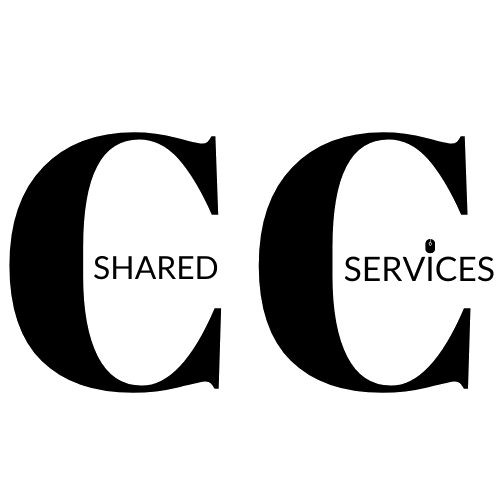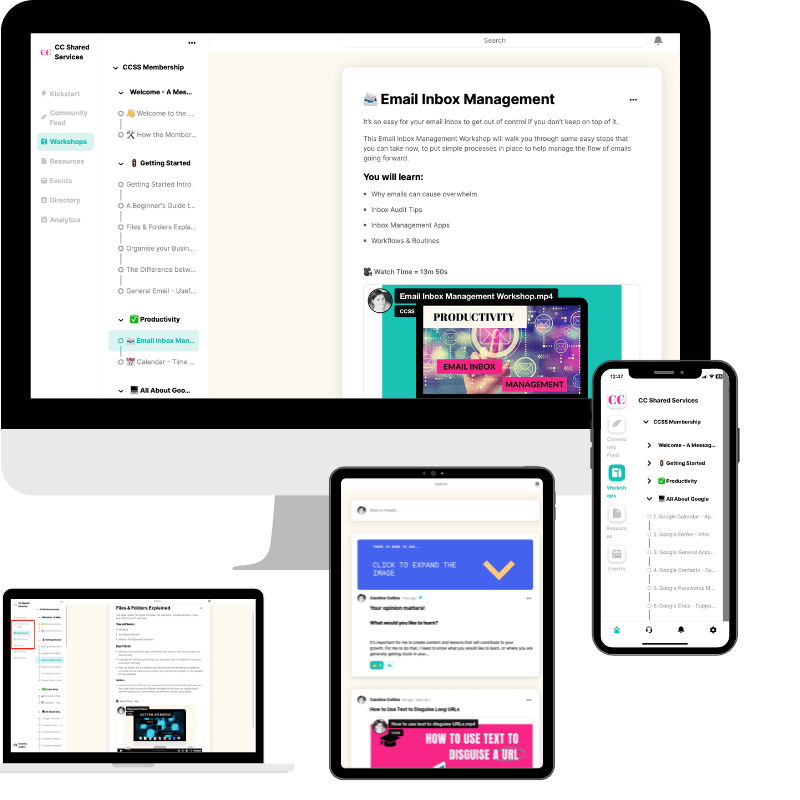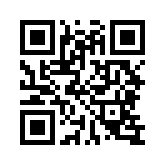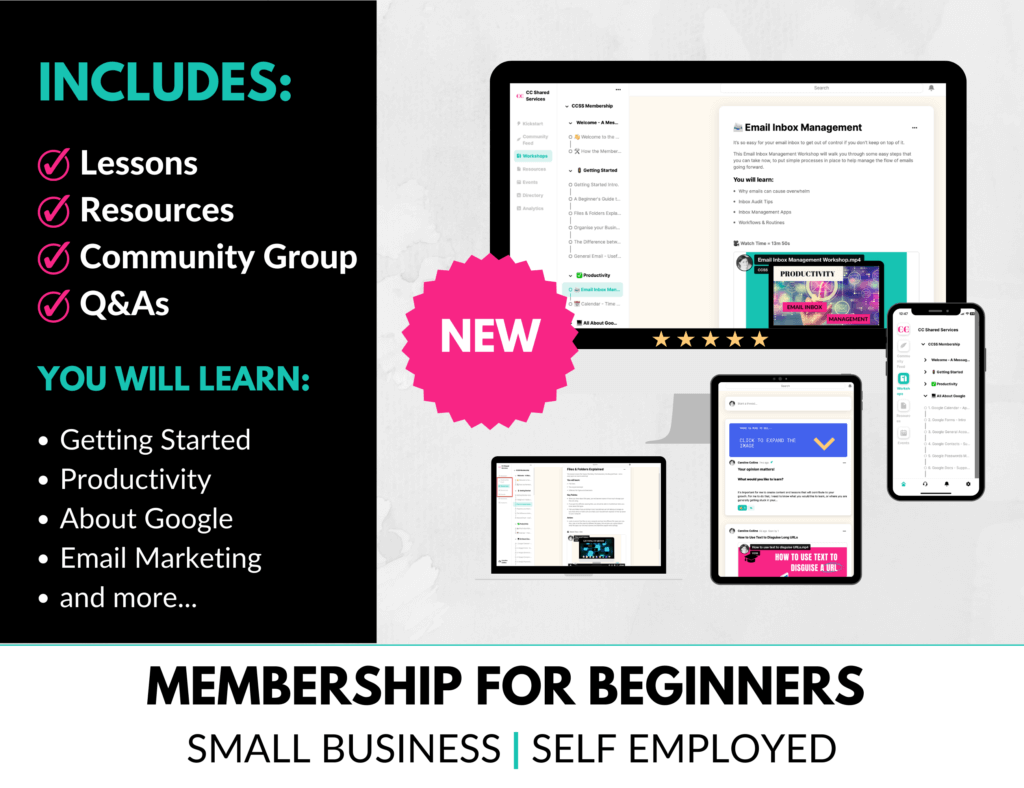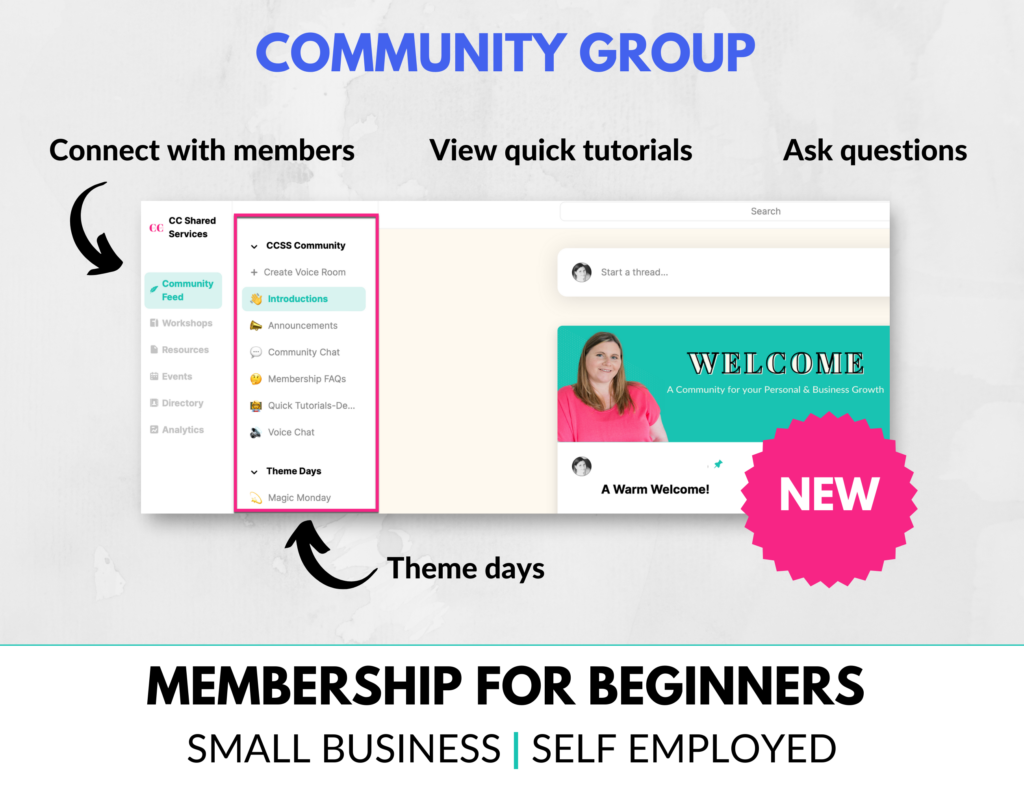In this blog post, I cover the difference between regular Google apps and Google Workspace and why upgrading to Google Workspace is a good idea for business owners, when the time is right.
Q. What is the difference between regular Google and Google Workspace?
A. Apart from the obvious ‘more storage’ reply, there are some often overlooked differences, if you are considering whether or not to upgrade.
Google has become a household name for all things related to the internet, including online communication and collaboration tools. With Google Workspace (formerly known as G Suite), businesses can take advantage of a comprehensive set of apps and tools designed to help streamline communication, collaboration, and productivity.
Regular Google vs. Google Workspace
Google Apps refers to the suite of free, cloud-based productivity tools that Google offers to its users. These tools include Gmail, Google Drive, Google Docs, Google Sheets, Google Slides, and more. These apps are designed to help users collaborate and work together in real-time.
Google Workspace is an upgraded version of Google Apps that offers additional features and tools that are designed specifically for businesses. These features include advanced security and management tools, custom email addresses, increased storage space, and 24/7 customer support.
Email:
Free – You have to use the @gmail.com domain for your free Google email address.
Workspace – Create custom email addresses for your business for example name@yourdomain.com. This makes your business look more professional and also helps you maintain a consistent brand image across all your communication channels.
Storage:
Free – You get 15GB of data with your Free Google account
Workspace – You get 30GB of data with the Basic Business Starter plan. 2TB with the Business Standard Plan and 5TB with the Business Plus plan.
Security:
Free – Basic security features, such as spam filters and phishing protection
Workspace – Advanced security features and email encryption, management tools that help you protect your business data. You can control who has access to your files and also track changes made to them. The admin has the ability to remove access, or change ownership of files and folders relatively quickly.
Video Meetings:
Free – Up to 100 participants for 60 mins
Workspace – Depending on your plan, you can meet with between 100 – 500 participants with no time limit and can also record and store your meeting recordings in Google cloud.
Integrations:
Free – Some Gmail add on integrations
Workspace – A variety of advanced integrations
Support:
Free – Access to Google’s Help Guides
Workspace – Google Workspace provides 24/7 customer support to its users. This means that if you have any issues or concerns, you can reach out to their support team at any time of the day.
There’s a definite benefit to using Google Workspace, if and when you can upgrade from your free account.
Workspace users enjoy enhanced collaboration and communication in real-time, especially useful if you have team members. You can edit and share files, work on documents simultaneously, and even chat with your team members within the same document.
How to Get Started with Google Workspace
Getting started with Google Workspace is easy. Here’s how to do it:
- Go to the *Google Workspace website and click on the “Get Started” button.
- Choose the plan that’s right for your business. Google Workspace offers three main plans: Business Starter, Business Standard, and Business Plus. There is also an Enterprise plan for organisations.
- Enter your business details, including your company name and domain.
- Set up your account by creating your custom email addresses and adding your team members.
- Start using Google Workspace to collaborate and communicate with your team members.
Using regular Google apps when starting out is the best option for small business owners. Consider upgrading to Google Workspace as your business grows, or you introduce team members because Google Workspace does offer a comprehensive set of features and tools that are designed to help businesses streamline communication, collaboration, and productivity, as well as additional storage benefits.
*This is my affiliate link which means if you make a purchase through that link, I may receive commission or a credit for any purchases made by you. Purchases you make through my affiliate link are at no additional cost to you. This means you will pay the same price for the purchase as everyone else.
CCSS MEMBERSHIP
I teach ‘All About Google‘ in the CCSS Membership Community, this is where I go through each of Google’s suite of apps and dive deeper into each one. There are video lessons and support guides that walk you through the set up and outlines the functions of each app and how to use it.
If you’re a small business owner, or self-employed and want to get started using free Google apps for your business – this memebership is a good place to start learning how!
There is also a support guide for how to set up and manage Google My Business, which every small business owner should be taking advantage of.